Within AdWords and also in the Microsoft AdCentre you can select a different match type for each keyword in your Pay Per Click campaigns.
What is a keyword match type I hear you ask? Well, there are essentially three different types of keyword match type:
1. Exact Match
2. Phrase Match
3. Broad Match
Exact Match
Exact Match is exactly as you would expect. If you sponsor a keyword and put it on Exact Match in your Pay Per Click campaign, then you will only get shown for that keyword and nothing else.
E.g: you sponsor the keyword red shoes. You will only get shown for searches that are red shoes. The way to set this up in the Google AdWords system is to use the square brackets [ ] either side of the keyword you want to sponsor.
Phrase Match
Phrase Match is an extension of Exact Match. You will be shown for the exact keyword you are sponsoring plus any additional words either side of it. The system will look at the keyword string and will show the ad as long as that string of letters isn't broken.
E.g: Your sponsoring the keyword red shoes still. You'll be shown for the search red shoes, cheap red shoes, red shoes in london, but not cheap shoes that are red. To add a phrase match keyword to your PPC campaign instead of using the square brackets you use the quote marks around the keyword " ".
Broad Match
The last of the main PPC keyword match types is Broad Match. This as you would expect, is the opposite to Exact Match, and is the next level on from Phrase Match. With Broad Match your advert will be shown for the keyword itself, the keyword and words around it, and the keyword with other words splitting it.
E.g: The keyword red shoes is in the campaign, you'll get shown for red shoes, cheap red shoes and shoes that are red. The way to set a a Broad Match keyword in your AdWords PPC campaign is to simply add it to the account with no need for anything else.
All keywords that you add are defaulted to Broad Match, so be careful! Broad Match is great to get your advert seen by lots of people and really good to see what people are typing in, a keyword research tool if you will. But if you don't have many negative keywords then your PPC advert is likely to get shown for all sorts of searches that you really don't want to be found for. The key (if you pardon the pun!) is to get the balance right between Broad Match and Exact Match in your PPC campaign. Exact Match will give you greater control but will drastically limit your advert being shown. Broad Match and the advert will appear for anything!
A good PPC Specialist will test different match types on different keywords to get a good mix of searches your advert will appear for. If all that sounds a bit heavy then don't worry. At PaulSearch we understand the differences and will do all the hard work for you. Contact us at info@paulsearch.co.uk for more info, or just a chat about all things PPC.

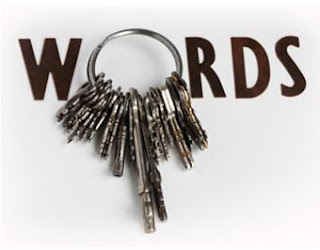
No comments:
Post a Comment