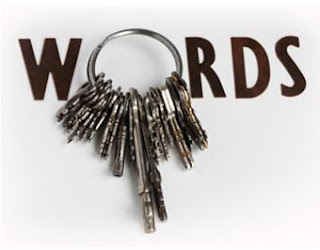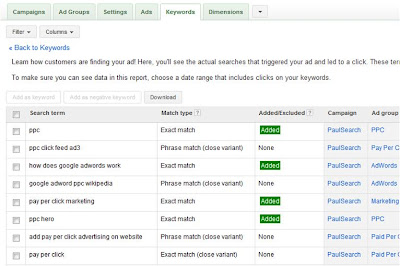Within AdWords and also in the Microsoft AdCentre you can select a different match type for each keyword in your Pay Per Click campaigns.
What is a keyword match type I hear you ask? Well, there are essentially three different types of keyword match type:
1. Exact Match
2. Phrase Match
3. Broad Match
Exact Match
Exact Match is exactly as you would expect. If you sponsor a keyword and put it on Exact Match in your Pay Per Click campaign, then you will only get shown for that keyword and nothing else.
E.g: you sponsor the keyword red shoes. You will only get shown for searches that are red shoes. The way to set this up in the Google AdWords system is to use the square brackets [ ] either side of the keyword you want to sponsor.
Phrase Match
Phrase Match is an extension of Exact Match. You will be shown for the exact keyword you are sponsoring plus any additional words either side of it. The system will look at the keyword string and will show the ad as long as that string of letters isn't broken.
E.g: Your sponsoring the keyword red shoes still. You'll be shown for the search red shoes, cheap red shoes, red shoes in london, but not cheap shoes that are red. To add a phrase match keyword to your PPC campaign instead of using the square brackets you use the quote marks around the keyword " ".
Broad Match
The last of the main PPC keyword match types is Broad Match. This as you would expect, is the opposite to Exact Match, and is the next level on from Phrase Match. With Broad Match your advert will be shown for the keyword itself, the keyword and words around it, and the keyword with other words splitting it.
E.g: The keyword red shoes is in the campaign, you'll get shown for red shoes, cheap red shoes and shoes that are red. The way to set a a Broad Match keyword in your AdWords PPC campaign is to simply add it to the account with no need for anything else.
All keywords that you add are defaulted to Broad Match, so be careful! Broad Match is great to get your advert seen by lots of people and really good to see what people are typing in, a keyword research tool if you will. But if you don't have many negative keywords then your PPC advert is likely to get shown for all sorts of searches that you really don't want to be found for. The key (if you pardon the pun!) is to get the balance right between Broad Match and Exact Match in your PPC campaign. Exact Match will give you greater control but will drastically limit your advert being shown. Broad Match and the advert will appear for anything!
A good PPC Specialist will test different match types on different keywords to get a good mix of searches your advert will appear for. If all that sounds a bit heavy then don't worry. At PaulSearch we understand the differences and will do all the hard work for you. Contact us at info@paulsearch.co.uk for more info, or just a chat about all things PPC.
Thursday, 23 May 2013
The Key Is Research - Keyword Research That Is!
People's search habits change all the time, and the job of a PPC Specialist is a constant battle to try and keep up and second guess how people will search next.
Everyone will have their set of core keywords that they will want to bid on. The bonus of managing a Pay Per Click campaign properly is finding all those hidden gems that you've not thought of, but are being typed into Google as we speak! These can be split into two categories.
The first is known as long tail keywords. These are keywords that aren't going to generate millions of clicks to your website; but these are highly targeted keywords that are quite long in length. Because they are less popular they will be a lot cheaper when someone does click on them. These are also going to be very good converting keywords. So even if they don't produce many clicks, don't rule them out!
The other way to get more keywords into your PPC campaign is to use your Broad Match keywords as a kind of research tool.
There is a setting in the AdWords interface that you can use to help mine for other keywords, known as the Search Query tool. If you go to keywords, then keyword details tab and select all, you'll find a list of keywords that the AdWords system will think are similar to the keywords already in the account:
From there you can manually add each keyword to the campaign by simply ticking the box next to the keywords. Or there is a download button which you can put into Excel and then categorise in the normal way:
It will show you which are already in the campaign, and will give you an idea of others you may want to bid on that you wouldn't have necessarily thought of.
This is something that needs to be done fairly often to ensure that you are bidding on all keywords to do with your business. At PaulSearch we can do this for you as part of the process we go through when managing campaigns. Get in touch if you want to know more by email info@paulsearch.co.uk or though the contact us form on the website.
Everyone will have their set of core keywords that they will want to bid on. The bonus of managing a Pay Per Click campaign properly is finding all those hidden gems that you've not thought of, but are being typed into Google as we speak! These can be split into two categories.
The first is known as long tail keywords. These are keywords that aren't going to generate millions of clicks to your website; but these are highly targeted keywords that are quite long in length. Because they are less popular they will be a lot cheaper when someone does click on them. These are also going to be very good converting keywords. So even if they don't produce many clicks, don't rule them out!
The other way to get more keywords into your PPC campaign is to use your Broad Match keywords as a kind of research tool.
There is a setting in the AdWords interface that you can use to help mine for other keywords, known as the Search Query tool. If you go to keywords, then keyword details tab and select all, you'll find a list of keywords that the AdWords system will think are similar to the keywords already in the account:
From there you can manually add each keyword to the campaign by simply ticking the box next to the keywords. Or there is a download button which you can put into Excel and then categorise in the normal way:
It will show you which are already in the campaign, and will give you an idea of others you may want to bid on that you wouldn't have necessarily thought of.
This is something that needs to be done fairly often to ensure that you are bidding on all keywords to do with your business. At PaulSearch we can do this for you as part of the process we go through when managing campaigns. Get in touch if you want to know more by email info@paulsearch.co.uk or though the contact us form on the website.
Saturday, 1 September 2012
Mobile & Tablet PPC Campaigns
So you have set up a PPC campaign for your business, and are targeting all devices. Great! Now your PPC ads will show whenever people search for your keywords, regardless of whether they are on a laptop, PC, mobile or tablet. Not always. You may notice that the search results on a mobile and tablet are displayed differently to a desktop device. This means that quite often, there are fewer PPC spots available for you to show in, therefore the bids need to be higher to ensure your ads get shown.

You'll see that there are only 2 paid for ads at the top and 3 at the bottom. Therefore competition is strong and to make sure you are in top spot you'll want to increase your max CPC. That's fine, but will also mean you are higher than maybe you want to be on desktop searches. The simple solution is to duplicate your campaign so one targets just desktop campaigns and the other targets mobile and tablets. You could even have a separate campaign for mobile and another for tablet. This is great if you have large campaigns and big budgets. You can dedicate more time and play around with the targeting for larger campaigns. If your budgets are smaller then you can still target different devices for different campaigns, but you may spend longer than you want changing bids and altering settings.
Here at PaulSearch we can sort all this for you. We can manage all aspects of your Pay Per Click campaign and ensure you are getting as much exposure as possible for your budget. Please visit the website, or email info@paulsearch.co.uk if you have any questions.

You'll see that there are only 2 paid for ads at the top and 3 at the bottom. Therefore competition is strong and to make sure you are in top spot you'll want to increase your max CPC. That's fine, but will also mean you are higher than maybe you want to be on desktop searches. The simple solution is to duplicate your campaign so one targets just desktop campaigns and the other targets mobile and tablets. You could even have a separate campaign for mobile and another for tablet. This is great if you have large campaigns and big budgets. You can dedicate more time and play around with the targeting for larger campaigns. If your budgets are smaller then you can still target different devices for different campaigns, but you may spend longer than you want changing bids and altering settings.
Here at PaulSearch we can sort all this for you. We can manage all aspects of your Pay Per Click campaign and ensure you are getting as much exposure as possible for your budget. Please visit the website, or email info@paulsearch.co.uk if you have any questions.
Monday, 27 August 2012
Good PPC Ads Are Key
Once you've found the keywords you want to be shown for, the next step is the writing of the PPC ads. The ads are the first interaction of your brand, so they've got to be unique and stand out as much as possible from all the competition.
Easy? Hmmm well it would be if you were given lots of room, but you only have 25 characters for the headline and 2 lines of 35 characters. Not so easy now!
Here at PaulSearch we are experts in writing PPC adverts. We ensure that as much of the keyword as possible is in the ad, ideally at least in the headline, but also in the descriptions too if we can. We'll also try and add the brand or brief message, as well as a call to action. This is a very tricky thing to get right, and we understand that business owners are often too busy to give enough time to their PPC campaign. They might try it, throw a bit of money at it, then stop advertising on search engines using pay per click as they think it doesn't work. If this sounds familiar then you need our help! We'll mine all the keywords for you, and just as importantly write the ads for you as well. This could mean that there are only 1 or 2 keywords that will be in a group with a specific ad. This is perfectly normal, and often encouraged. It's also good practice to have more than one advert in each ad group. This will give Google the option to choose which ad to show.
We have two packages available at PaulSearch. The first is Set Up. This will mean we build the campaign from scratch for you, including all keywords, ad groups and writing of the ads. Then we pass it over to you to manage yourself. If you aren't sure how to run a PPC campaign, don't worry we can also manage it for you. Please contact us at info@paulsearch.co.uk or visit the website www.paulsearch.co.uk for more info.
The purpose of the ad is to get the user to click on your ad and buy. Therefore the ad has got to be relevant to the search query and have a clear call to action. It's also good to get some kind of brand message in too.
Easy? Hmmm well it would be if you were given lots of room, but you only have 25 characters for the headline and 2 lines of 35 characters. Not so easy now!
Here at PaulSearch we are experts in writing PPC adverts. We ensure that as much of the keyword as possible is in the ad, ideally at least in the headline, but also in the descriptions too if we can. We'll also try and add the brand or brief message, as well as a call to action. This is a very tricky thing to get right, and we understand that business owners are often too busy to give enough time to their PPC campaign. They might try it, throw a bit of money at it, then stop advertising on search engines using pay per click as they think it doesn't work. If this sounds familiar then you need our help! We'll mine all the keywords for you, and just as importantly write the ads for you as well. This could mean that there are only 1 or 2 keywords that will be in a group with a specific ad. This is perfectly normal, and often encouraged. It's also good practice to have more than one advert in each ad group. This will give Google the option to choose which ad to show.
Friday, 17 August 2012
Do You Geo Target?
Most campaigns that I've managed in the past have been national or even international, but there have been some, where the client doesn't want to target a wide audience, but they'd rather target a particular town, county or radius of them.
That's no problem at all. PPC is really flexible when it comes to who you want to see your Pay Per Click ads and who you don't. National PPC campaigns are great if you are an online retailer that ships nationwide, but not so great if you're an estate agent that focuses on a couple of towns within a region.
The Google AdWords system allows advertisers to easily target anywhere in the world. It can be an individual town or a few towns miles apart. So, lets take an estate agents as an example. They only sell and let houses within a 20mile radius of Telford, Shropshire. That's not a problem for the AdWords system.
It works on the IP address of the users computer and what they search for. So someone in Telford would search simply for "estate agents" and the ad would show. But someone in Manchester performs the same search and the ad won't get shown. If the keyword in the campaign is "telford estate agents" then the ad would get shown if the person was in the radius area, or in Manchester. The Google AdWords system understands that although that person isn't in the radius set, the ad should still be shown because that person is looking for something local to that area.
Geo targeting is a great way to limit who sees your ads and obviously means your budget won't go down as quickly. It does mean though that the number of clicks your website gets will be vastly reduced.
This is something we understand at PaulSearch, and is one of the questions we ask when we set up new campaigns. Once set, the towns, cities, or radius selected can be changed at any time. That's not a problem. The great thing about PPC is that you can change pretty much anything you like, as often as you like! Pay Per Click is quite a complex thing, which is why here at PaulSearch we take that hassle away from you!
That's no problem at all. PPC is really flexible when it comes to who you want to see your Pay Per Click ads and who you don't. National PPC campaigns are great if you are an online retailer that ships nationwide, but not so great if you're an estate agent that focuses on a couple of towns within a region.
The Google AdWords system allows advertisers to easily target anywhere in the world. It can be an individual town or a few towns miles apart. So, lets take an estate agents as an example. They only sell and let houses within a 20mile radius of Telford, Shropshire. That's not a problem for the AdWords system.
It works on the IP address of the users computer and what they search for. So someone in Telford would search simply for "estate agents" and the ad would show. But someone in Manchester performs the same search and the ad won't get shown. If the keyword in the campaign is "telford estate agents" then the ad would get shown if the person was in the radius area, or in Manchester. The Google AdWords system understands that although that person isn't in the radius set, the ad should still be shown because that person is looking for something local to that area.
Geo targeting is a great way to limit who sees your ads and obviously means your budget won't go down as quickly. It does mean though that the number of clicks your website gets will be vastly reduced.
This is something we understand at PaulSearch, and is one of the questions we ask when we set up new campaigns. Once set, the towns, cities, or radius selected can be changed at any time. That's not a problem. The great thing about PPC is that you can change pretty much anything you like, as often as you like! Pay Per Click is quite a complex thing, which is why here at PaulSearch we take that hassle away from you!
Wednesday, 15 August 2012
Quality NOT Quantity
Back in the day, when Google were pretty much unknown, the way PPC worked was based on one thing, bids. Over time the search engines got clever and to keep people using them they realised that they had to update the systems they used and make the search results more relevant to the user.

Here at PaulSearch we take relevancy very seriously. Why pay more than you need just because you don't have time or are too lazy to put the effort into the PPC campaigns? We ensure that keyword groups are very well matched, and if it means that there is only one keyword in the group, so it can have it's own targeted relevant ad, then so be it. We want our clients to feel they are receiving the best service. Not all PPC marketeers are like this unfortunately! Interested in hearing more? Then why not visit the website at www.paulsearch.co.uk and we can start a campaign from scratch or help improve an existing campaign.

This is where we come across the PPC Quality Score. This has been around for a while now, but basically means that it is not just max bid that counts now in the world of PPC, but also how relevant the ads are that get shown.
Quality Score is several factors that in theory if you get right, can mean you are in a higher position than other advertisers and yet pay a lower cost per click (CPC). These factors include your click through rate (CTR) the page that the user hits when they first hit your website, how relevant the keyword is to your website page and how relevant the ad is to the search query and also the historical performance of the keyword and campaign.
You've heard the word relevant several times there. This is key to any Pay Per Click campaign that anyone runs. Most of it is also common sense too. Who what's to spend money on a click that takes the user to the wrong page of their site and risk loosing them? Or why show an ad for a certain product or service but not mention that product or service in the ad? In the whole relevancy battle that Google have it is of course to make sure users get what they are looking for as simply as possible, then they will return. Returning visitors means more clicks for Google and therefore more revenue for them!
It's not all one sided though. They reward advertisers who follow these rules with lower CPC's, and therefore the cost per acquisition (CPA) will no doubt be lower. So it really is a win win situation.
Here at PaulSearch we take relevancy very seriously. Why pay more than you need just because you don't have time or are too lazy to put the effort into the PPC campaigns? We ensure that keyword groups are very well matched, and if it means that there is only one keyword in the group, so it can have it's own targeted relevant ad, then so be it. We want our clients to feel they are receiving the best service. Not all PPC marketeers are like this unfortunately! Interested in hearing more? Then why not visit the website at www.paulsearch.co.uk and we can start a campaign from scratch or help improve an existing campaign.
Tuesday, 14 August 2012
Yahoo! & Bing Merger Complete
For those of you that didn't know, Yahoo! and Bing have merged their search results. This was a strategic partnership to try and take on the monster that is Google. It was first tested in the States, but has now been rolled out to the UK, Ireland and France, with the rest of Europe to follow.
Will this change the way people search? At PaulSearch we doubt it to be honest. It was more a marriage of convenience as both companies knew that on their own they would struggle against Google. It's better to pool resources and systems to get the best of both worlds and minimise risk.
It means that the results both in PPC and natural listings will be the same in Bing and Yahoo! search engines. This is great news for pay per click advertisers! It means that you will only need to submit the campaigns on one of the engines for it to appear on both. Personally I would use Bing. Bing have a PPC desktop tool that integrates nicely with Windows packages (being a Microsoft product that should be expected).
Will this change the way people search? At PaulSearch we doubt it to be honest. It was more a marriage of convenience as both companies knew that on their own they would struggle against Google. It's better to pool resources and systems to get the best of both worlds and minimise risk.
Bing does have the added advantage of being a Microsoft product, and with nearly all computers having Windows, they are at a distinct advantage. Realistically though people don't "Bing it" they "Google it". Mobile is also the fastest growing way to access the internet. More Android phones are being sold than ever before. Who developed and owns the Android system? Yup you guessed it, it's Google! If I worked at Google I wouldn't be worried about my job anytime soon. At www.paulsearch.co.uk we aim to give our PPC clients the widest possible reach which means if their pay per click budgets allow, we get our clients in the Yahoo! and Bing lists too. The PPC traffic levels aren't massive, but we've found that the CPA is often a lot lower than that of Google, though there aren't as many sales.
Subscribe to:
Posts (Atom)